|
www.waiferx.com So don't you forget it! |
||||||||||||||||||||||||||||||

|
The HTML All HTML is rewritten in the raw on SimpleText, that bare-bones text editor for MacOS, and is reviewed using Netscape Navigator 3.0. That's it--no fancy-ass webpage editing software. Everyone should get down and dirty with their HTML. We don't believe in frames, either. They tend to be a bit less predictable than tables, IMHO.  Isn't this animated GIF annoying? The Cartoons As for the cartoons themselves, they first start off as doodles and scrawlings in one of a long line of sketchbook diaries. Once the mood feels right, then the penciling in on 9" x 12" Strathmore Bristol board (regular surface--the smooth surface doesn't have that "bite" for pencils) begins, usually in a coffee shop somewhere in downtown Davis, California. The next step is then inking in. Not all the penciling on the whole page is done before inking is started, some panels get inked and finished before other panels are even penciled in. The fun part is just coloring in all that black with just a medium fine-tipped felt pen. Yes, much time could be saved by just scanning in the finished inked cartoon, and coloring it digitially, but a lot of good thoughts (profound or even just vegetative) occur when the backgrounds are being colored in. 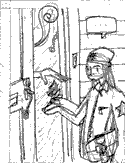 Now the digitization process begins. The cartoon is scanned in at 400 dpi with a Silverscan II, driven by Adobe Photoshop 4.0, at 256 grays. This takes up a lot of memory, but it's always better to adjust the contrast levels and gamma at this higher resolution, before it is reduced to a more modem-friendly and web-worthy 72 dpi, and 16 grays. The cartoon winds up being displayed at about 80% of its original size on your computer monitor.  |
|||||||||||||||||||||||||||||
|
|
||||||||||||||||||||||||||||||




